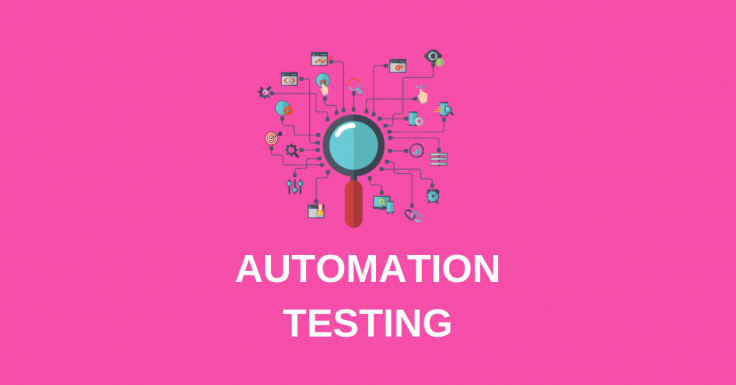COURSE : SELENIUM | ONLINE TRAINING | DURATION : 30 HOURS
ABOUT COURSE
Software testing is one of the key activities carried out as part of application development. Selenium is a simple software testing tool for web applications. Selenium can be easily deployed on an array of Operating Systems like WINDOWS, LINUX, MAC. Code for the testing script/application can be defined in HTML tables or other languages too. IDE, RC and GRID are the primary components of the Selenium tool.
The training on Selenium by EazyGurus offers deep understanding of fundamentals and practical usage of the programming language. The course material and course curriculum is designed to meet the current industry needs.
Career Opportunities in Selenium
Quality Engineer, Quality Assurance Analyst, Automation Engineers and many more, Selenium opens up an array of opportunities to developer in the IT industry. As testing forms the backbone of all IT application development, moving on to Selenium is a logic step for career advancement in Testing engineers domain. Our well experienced trainer and well planned course materials ensures for 100% success in interviews.
Who can learn?
Targeted Audience
- Students / Fresher’s
- Software programmers
- Testing Engineers
- Web Developers
Pre-Requisite for learning the course
Basic understanding of C C++ programming language. Prior experience in testing softwares are an added advantage.
Course Syllabus
Introduction
- Introduction of selenium
- Selenium components
- How differs from other automation tools
- Advantages of selenium
- Overview of the Testing framework
- Overview of Eclipse
Object-Oriented Programming
- Creating Packages
- Accessing Classes and Methods
- Class, Object and Method
- Concept of Inheritance
- Overloading and Overriding Functions
- Usage of Inheritance in Selenium
- Good Features of the eclipse
- Accessing modifiers – Public, Private, Default, Protected
- Exception handling – try-catch block and throwable class
- The need for exception handling in Selenium framework
Core Java Basics
- Conditional and concatenation operators
- Usage of loops – While Loop, For Loops
- Data Types – String, Integer, Arrays, etc
- Functions – Input Parameters, Return Types
- Local, Global, Static and Non-Static Variables
- Creating Objects and Object References
- Call by reference and Value
- Constructors
- String class and functions
- Concept of jar file
- POI API in java
Selenium Architecture
- Types of Selenium
- Types of Webdriver
- Selenium RC Architecture
- Webdriver Architecture
- Webdriver Vs Selenium RC
- A brief explanation about the advantages of web driver
Locator Techniques
- Introduction about locator concept
- A brief explanation of different locator techniques
- Xpath techniques explanation with different kind of real-time scenarios
Selenium IDE
- Download and Installation
- Record and playback techniques
- Modifying the script using IDE
- Convert the IDE script into RC script
- Validate the locator value using IDE
Selenium setup
- Explanation of step by step instructions for setup
- Integration of eclipse and Testing
WebDriver
- Configuring Webdriver with Eclipse
- A detailed discussion about web driver commands
- Handling different browsers
- Create our own methods in web driver
- Handling links and Dynamic links
- Extracting and writing your own XPath
- Handling Multiple Windows
- Interacting with dynamic objects
- Working with Alerts
- Locating objects using different objects – ID, Name, CSS, Class, etc
- Handling Frames on the web page
- Taking Screenshots
- Working with textbox and buttons
- Working with a group of Objects
- Test data management in Excel
- Calling Dynamic values from Excel
TestNG
- Brief about the Testing framework and TestNG
- Annotation concept and different types
- Testing Configuration
- Suite execution from eclipse
- Parallel script execution
- Grouping the Test Cases
- Parameter configurations
- Suite creation methodology
- Report generation
- Assertions and Verifications
AutoIT
- The need for AutoIT tool
- Basics of AutoIT tool and create a simple script
- Converting AU3 file to excel file
- Calling AutoIT script from selenium project
Selenium Grid
- Introduction of Selenium Grid
- Installation and setup of Hub and node
- Script changes for Selenium grid execution
- Simple script execution using grid
- Parallel execution using grid
Configuration Management
- Jenkins Installation
- Maven Installation
- Dependencies and configure Maven Project
- Integrate Maven projects in Jenkins.