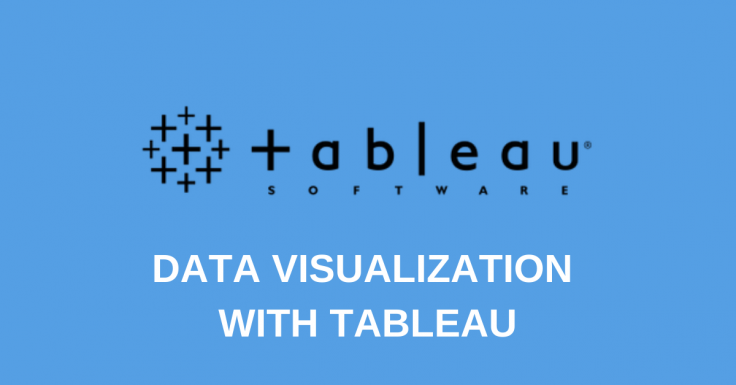COURSE : DATA VISUALIZATION WITH TABLEAU | ONLINE TRAINING | DURATION : 30 HOURS
ABOUT COURSE
Business intelligence is the need of the hour, and technologies that help organizations make informed business decisions are among today’s hottest career trends. Tableau is one such technology that is fast gaining popularity in the field of data visualization and is being implemented by top companies including Facebook, Dell, Applied Systems, General Motors among others.
As per the creators of Tableau, humans are set to generate 50 times greater data through 75 times more number of sources in 2020 as against 2011. These huge quantities of data need efficient storage, management, and analysis for leaping into a technology-driven future.
EazyGurus Data Visualization with Tableau course will teach you how to use Tableau to build data visualizations, organize data and design dashboards. The course introduces you to concepts such as linking charts, scripting, dashboard integration, conditional formatting, Tableau integration with R etc.. Through a blend of practical sessions and theory you will learn to represent data through insightful visuals which will help achieve organizational goals.
The demand for Tableau professionals is rising and there is no better time than now to invest in a Tableau career. This workshop is your stepping stone to getting hands-on training and recognition in this technology.
Individual Benefits:
Tableau skills will help you to make an impact as a business analyst in your organization.
- You will be able to handle data retrieving, creation, organization and visualization and become an independent analyst in the role of a Tableau Prep Builder, Table Prep Conductor and so on.
- Tableau Desktop Certified professionals are sought after in leading industries.
- Big Data, Business and Intelligence are doorways to professional growth and success.
- Job profiles like BI Developer, Senior Data Analyst, Senior Business Analyst, BI Analyst are available to you.
- This certification leads to an average salary of $99,317 per annum as per ZipRecruiter.
Organizational Benefits:
Be it the fields of Media and Communication, Healthcare, Renewable Energy, Financial Services or Travel Tableau is impacting them all. Organizations and individuals with knowledge of this technology-driven software will experience an abundance of opportunities.
- Create: No more tedious chart creators, with Tableau all you need is one click.
- Connect: Remain connected to the cloud to retrieve any amount of data you require.
- Decode: Efficiently organize your data, represent various possibilities and decode exciting trends.
- This framework uses powerful drag drop analytics and an advanced GUI.
- Employees are empowered to manage their own data.
- Easy to use, user-friendly interface.
Prerequisites
You need not mandatorily meet any prerequisites to get certified in Data Visualization with Tableau, but the following knowledge will surely help you to take up this training:
- Having basic knowledge of Excel and R language.
- Basic knowledge on the concepts of Tableau & Excel.
- Know basic data analysis in the form of charts or graphs.
Course Syllabus
Module 1: Tableau Course Material
- Start Page
- Show Me
- Connecting to Excel Files
- Connecting to Text Files
- Connect to Microsoft SQL Server
- Connecting to Microsoft Analysis Services
- Creating and Removing Hierarchies
- Bins
- Joining Tables
- Data Blending
Module 2: Learn Tableau Basic Reports
- Parameters
- Grouping Example 1
- Grouping Example 2
- Edit Groups
- Set
- Combined Sets
- Creating a First Report
- Data Labels
- Create Folders
- Sorting Data
- Add Totals, Sub Totals, and Grand Totals to Report
Module 3: Learn Tableau Charts
- Area Chart
- Bar Chart
- Box Plot
- Bubble Chart
- Bump Chart
- Bullet Graph
- Circle Views
- Dual Combination Chart
- Dual Lines Chart
- Funnel Chart
- Traditional Funnel Charts
- Gantt Chart
- Grouped Bar or Side by Side Bars Chart
- Heatmap
- Highlight Table
- Histogram
- Cumulative Histogram
- Line Chart
- Lollipop Chart
- Pareto Chart
- Pie Chart
- Scatter Plot
- Stacked Bar Chart
- Text Label
- TreeMap
- Word Cloud
- Waterfall Chart
Module 4: Learn Tableau Advanced Reports
- Dual Axis Reports
- Blended Axis
- Individual Axis
- Add Reference Lines
- Reference Bands
- Reference Distributions
- Basic Maps
- Symbol Map
- Use Google Maps
- Mapbox Maps as a Background Map
- WMS Server Map as a Background Map
Module 5: Learn Tableau Calculations & Filters
- Calculated Fields
- Basic Approach to Calculate Rank
- Advanced Approach to Calculate Ra
- Calculating Running Total
- Filters Introduction
- Quick Filters
- Filters on Dimensions
- Conditional Filters
- Top and Bottom Filters
- Filters on Measures
- Context Filters
- Slicing Filters
- Data Source Filters
- Extract Filters
Module 6: Learn Tableau Dashboards
- Create a Dashboard
- Format Dashboard Layout
- Create a Device Preview of a Dashboard
- Create Filters on Dashboard
- Dashboard Objects
- Create a Story
Module 7: Server
- Tableau online.
- Overview of Tableau Server.
- Publishing Tableau objects and scheduling/subscription.